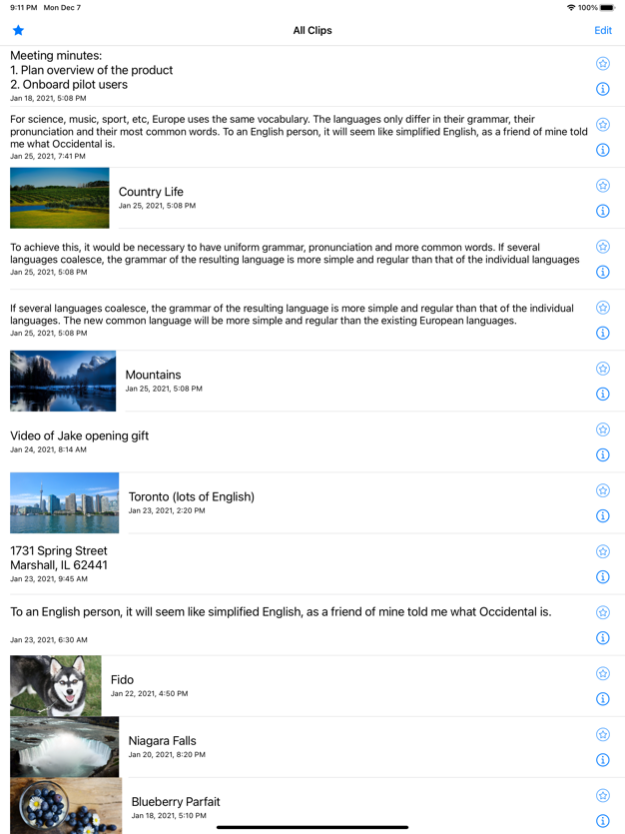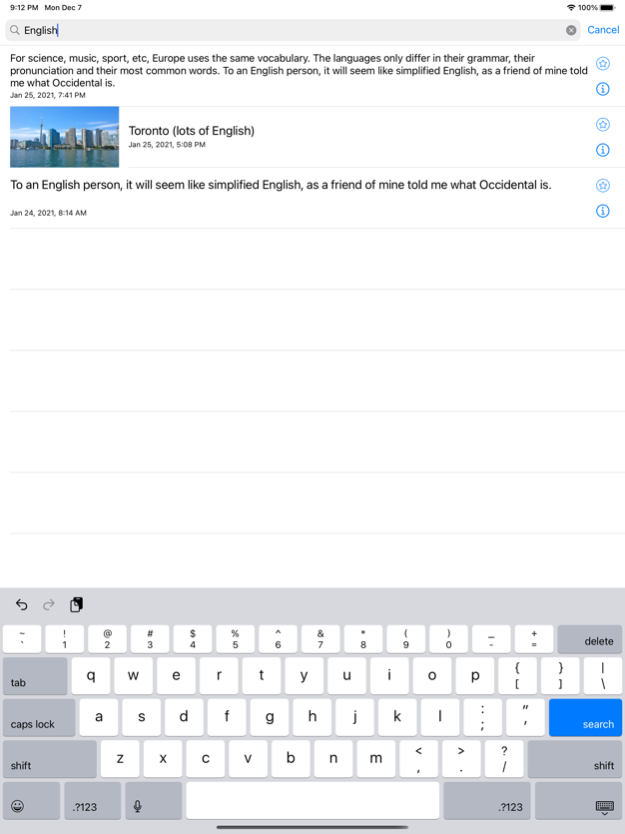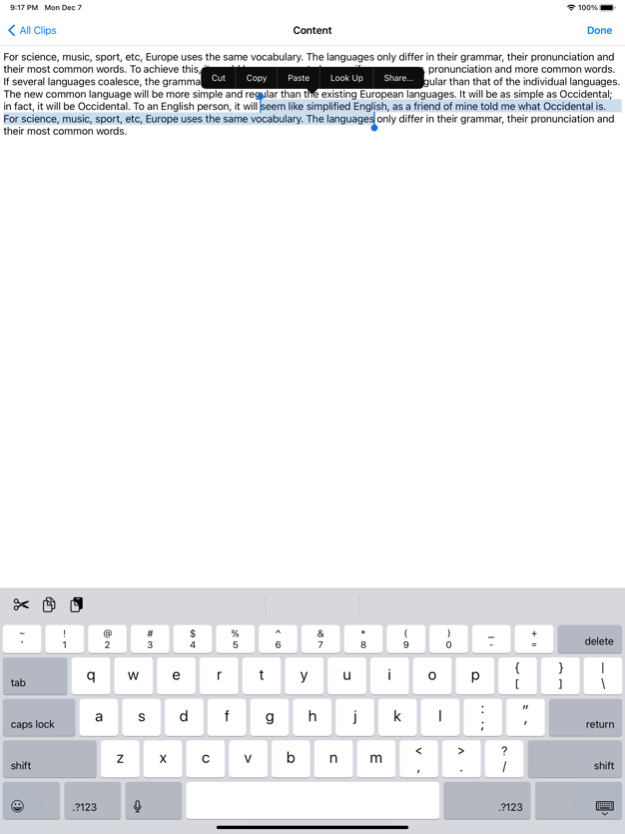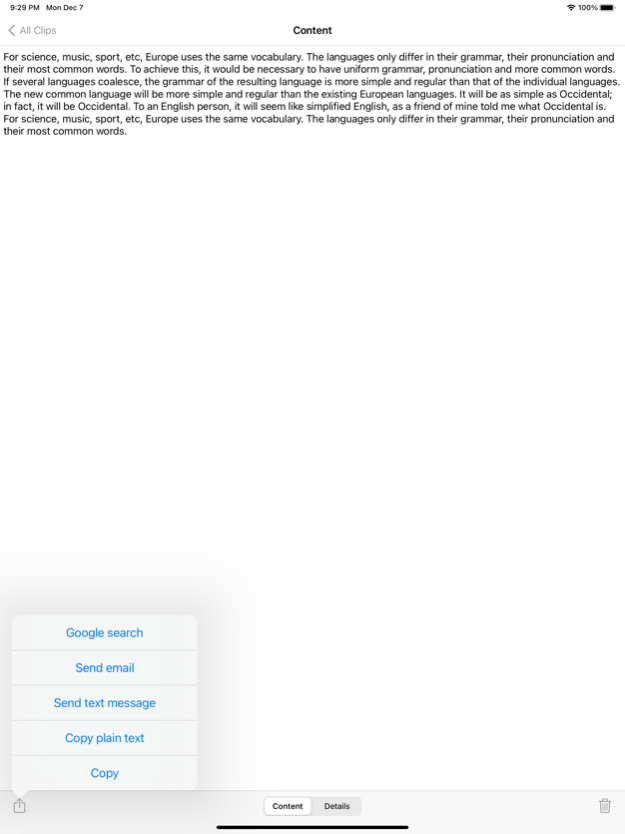Smart Copy: Clipboard History 1.0.3
Paid Version
Publisher Description
How often have you tapped “Paste” only to find you've lost what you're looking for? Create a history of items you would like to save from your clipboard!
Smart Copy is a powerful clipboard history manager that keeps history of the items you copy. Easily view and re-copy items previously in the clipboard, and sync it all with iCloud (optional)! Copy from any app, open Smart Copy, and the item will be added to the history.
~ Features ~
• View your Copy history
• Re-copy items back to the clipboard
• Copy on one device, paste on another device! (iCloud)
• Edit text that you copied
When have you tapped “Paste” only to find what you're looking for is gone? Never again! You now have a history of your previously-copied items. Simply open Smart Copy, and the copied item will be added to the history.
Smart Copy attempts to store virtually anything in your clipboard, including rich text, images, movies, PDF, archives, and more! Star your frequently-used items for easy access in the favorites section. You can even search your previously-copied items!
~ More features ~
• Text options: Search, send text message, email, and plain text copy.
• Image options: Add to Photo Album or print image
• Keep your frequently-accessed items in the favorites section
• Search your previously-copied items
• Sync & backup your Copy history (iCloud)
• Tired of pasting text into an app such as Mail, only to find that the text is too large or the wrong color? Copy a text entry as plain text, removing all formatting.
• Stores as many clipboard item representations as possible for a high quality paste. Easily view details of the stored data.
Take control of your clipboard by using Smart Copy!
Dec 12, 2020
Version 1.0.3
• Improve stability of iCloud
About Smart Copy: Clipboard History
Smart Copy: Clipboard History is a paid app for iOS published in the Office Suites & Tools list of apps, part of Business.
The company that develops Smart Copy: Clipboard History is Lukas Rossi. The latest version released by its developer is 1.0.3.
To install Smart Copy: Clipboard History on your iOS device, just click the green Continue To App button above to start the installation process. The app is listed on our website since 2020-12-12 and was downloaded 12 times. We have already checked if the download link is safe, however for your own protection we recommend that you scan the downloaded app with your antivirus. Your antivirus may detect the Smart Copy: Clipboard History as malware if the download link is broken.
How to install Smart Copy: Clipboard History on your iOS device:
- Click on the Continue To App button on our website. This will redirect you to the App Store.
- Once the Smart Copy: Clipboard History is shown in the iTunes listing of your iOS device, you can start its download and installation. Tap on the GET button to the right of the app to start downloading it.
- If you are not logged-in the iOS appstore app, you'll be prompted for your your Apple ID and/or password.
- After Smart Copy: Clipboard History is downloaded, you'll see an INSTALL button to the right. Tap on it to start the actual installation of the iOS app.
- Once installation is finished you can tap on the OPEN button to start it. Its icon will also be added to your device home screen.